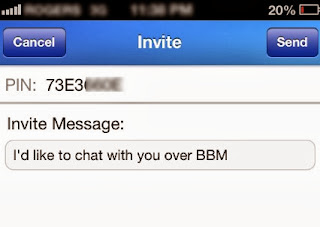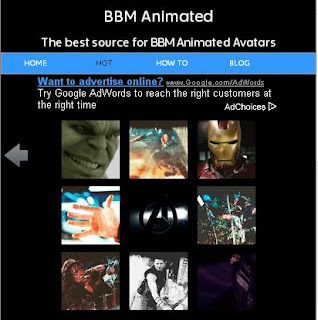Finally it's here! BBM for iPhone and Android! After all the waiting and anticipation now that you've got BBM it's no fun unless all your friends are on your contact list. With 10 million downloads in the first 24 hours and another 5 million in the queue I'd say that BBM is in high demand, but, after downloading BBM you are welcomed by an empty contact list. Here's an easy way to add BBM contacts through Facebook.
You can also send the same link as a post on a friends wall or in a direct message or comment.
2. When your Facebook friends click the link while on their mobile device, if they have already downloaded BBM the App will instantly open up to the 'Invite By Pin' screen in BBM with your PIN automatically populated. They click SEND and an Invite will automatically be sent to you. Once you accept their invitation, they will instantly be added to your Contact List.
If your Facebook friend has not already downloaded BBM the link will direct them to the download flow. And it's that easy! We are once again reunited with BBM! Happy BBM'ing relapsing CrackBerry addicts!
bbm-animated.com The Best Source For BBM Animated Avatars for iPhone, Android and BB10